Hi All,
I'm either missing something obvious or just have total brain block! I have a series of complex queries which collate a load of data together into a single query which is then shown on the report as per below. In the footer of the report I would like to perform some simple calculations for example:
Subtract "VisitsDec" (Column3) Where "View Order" (Column1) = 14 from "VisitsDec" (Column3) Where "View Order" (Column1) = 8
Any ideas?!
Thanks
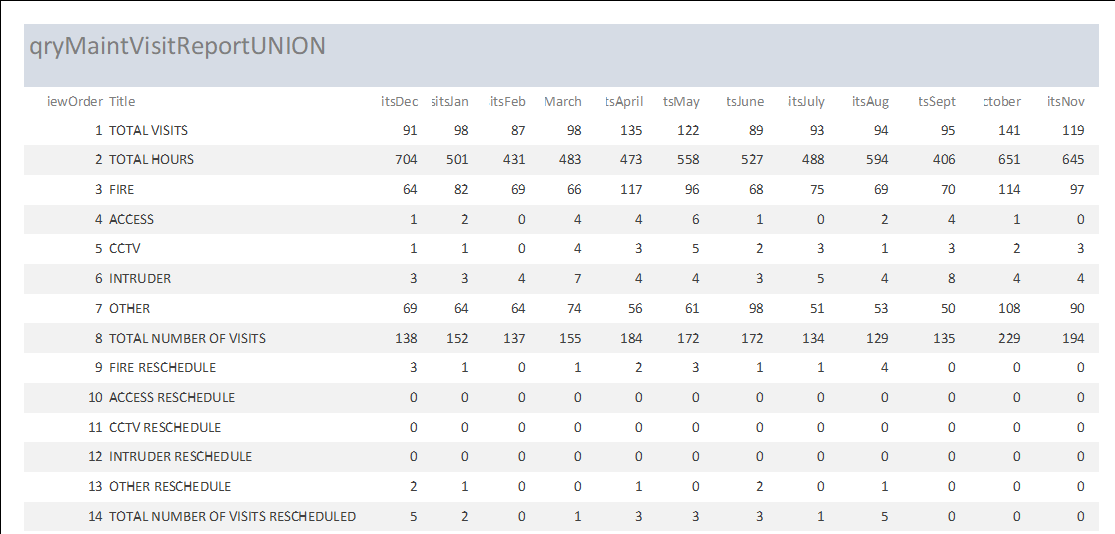
I'm either missing something obvious or just have total brain block! I have a series of complex queries which collate a load of data together into a single query which is then shown on the report as per below. In the footer of the report I would like to perform some simple calculations for example:
Subtract "VisitsDec" (Column3) Where "View Order" (Column1) = 14 from "VisitsDec" (Column3) Where "View Order" (Column1) = 8
Any ideas?!
Thanks
