Good-day all,
I am new to Access DB and trying to figure out how to add a "All" button into a combo box where when it clicks it selects all the colors and when its "All" isn't selected it will let me select other options. The issue is when I try to insert "All" in combo box it doesn't actually select all the color, instead it checks the all button but nothing more than that.
Any help is much much appreciated.
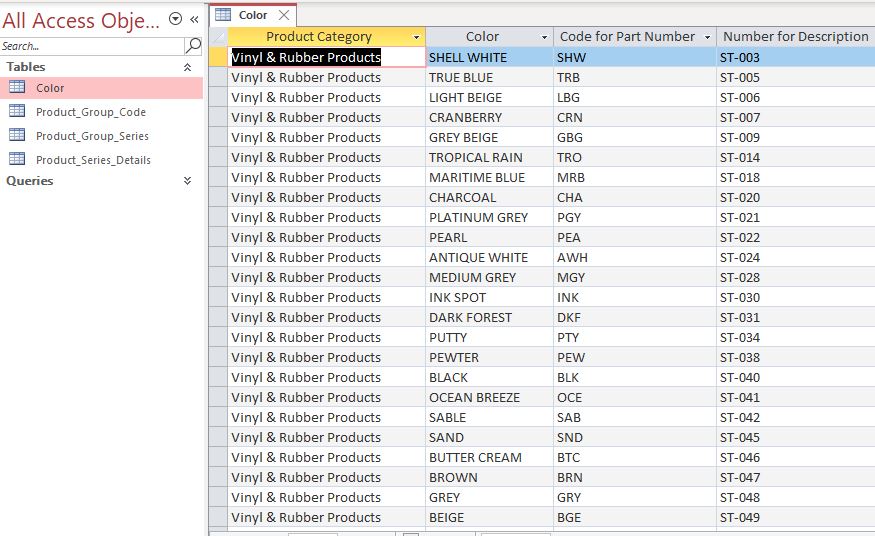
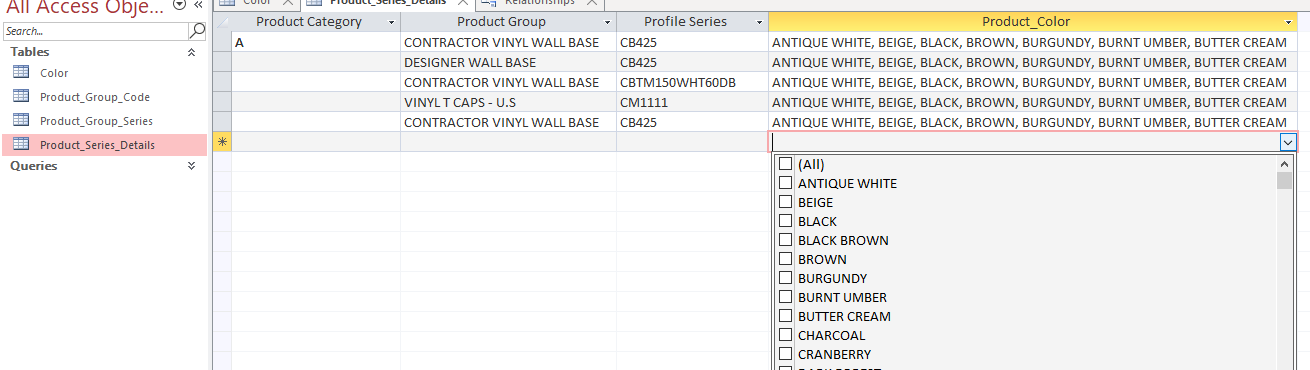
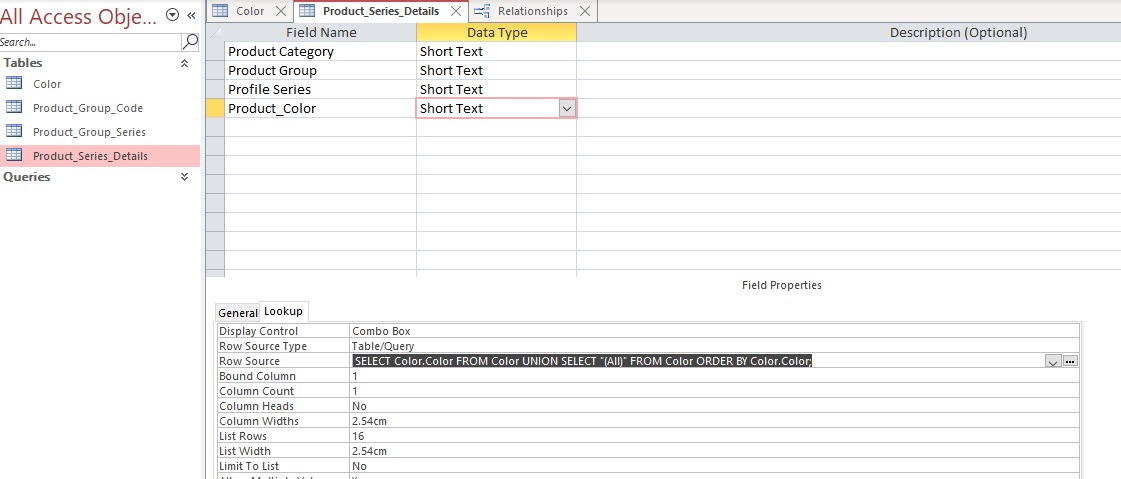
I am new to Access DB and trying to figure out how to add a "All" button into a combo box where when it clicks it selects all the colors and when its "All" isn't selected it will let me select other options. The issue is when I try to insert "All" in combo box it doesn't actually select all the color, instead it checks the all button but nothing more than that.
Any help is much much appreciated.


