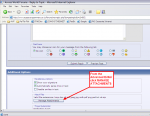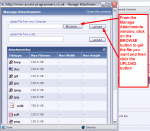I'm new to this site. I'd like to ask a question in one of the forums, but to ask it in an intelligible way I need to embed an image to show the DB structure.
When I tried to follow the instructions in the FAQ, I found that the software would only let me upload from a URL. I could not find a way to upload a jpg directly from my computer.
Can you help?
Thank you,
Burt
When I tried to follow the instructions in the FAQ, I found that the software would only let me upload from a URL. I could not find a way to upload a jpg directly from my computer.
Can you help?
Thank you,
Burt