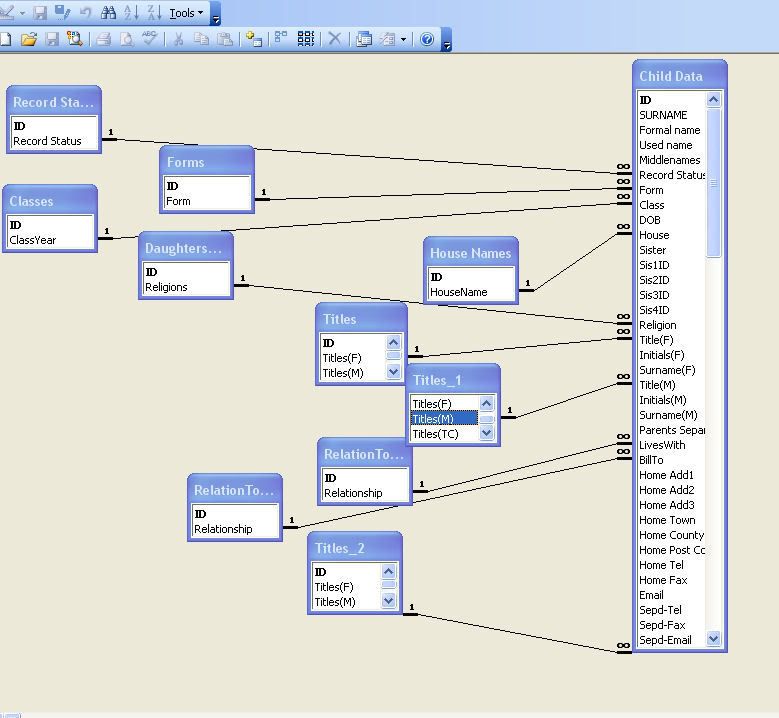Dragonrider
Mug
- Local time
- Today, 18:09
- Joined
- Mar 27, 2007
- Messages
- 5
Please bear with me, first post, trying to get to grips with Access for work!
We (a primary school) had a "bespoke" database set up using MS Access by someone who has long left the area and now we need to make changes and I, as the most computer literate person on site, have been volunteered to make these changes.
My level is beginner (for now) and my first job is to add some new options to a "Titles" table, four columns, six records. Column1 = ID#, Column2 = Male Titles, Column3 = Female Titles, whilst Column4 seems to hold items from Columns 2 & 3.
If I add a futher option, I get the error "Can't perform cascading operation: Entry must be one of the Titles as featured in the drop-down box or in the Titles table.
Now, as far as I can tell, I HAVE added the new option to the Titles table, and they DO show in the drop down box in the main spreadsheet display, BUT the error comes back as soon as I try to confirm the new title.
Any ideas please?
We (a primary school) had a "bespoke" database set up using MS Access by someone who has long left the area and now we need to make changes and I, as the most computer literate person on site, have been volunteered to make these changes.
My level is beginner (for now) and my first job is to add some new options to a "Titles" table, four columns, six records. Column1 = ID#, Column2 = Male Titles, Column3 = Female Titles, whilst Column4 seems to hold items from Columns 2 & 3.
If I add a futher option, I get the error "Can't perform cascading operation: Entry must be one of the Titles as featured in the drop-down box or in the Titles table.
Now, as far as I can tell, I HAVE added the new option to the Titles table, and they DO show in the drop down box in the main spreadsheet display, BUT the error comes back as soon as I try to confirm the new title.
Any ideas please?