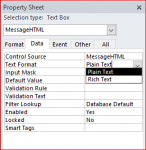Hello,
I have a record with a memofield.
On this record I created a pushbutton with following code:
Me.TxtOpmerkingen = vbCrLf & TxtOpmerkingen
Me.TxtOpmerkingen = Date & vbCrLf & TxtOpmerkingen
TXOpmerkingen is a memo-field
With this code I add the current date on top of the memofield..
Everyting works just great but
I would like to get the date underlined an written in bold
What is teh syntax to do so?
Thanks
JP
I have a record with a memofield.
On this record I created a pushbutton with following code:
Me.TxtOpmerkingen = vbCrLf & TxtOpmerkingen
Me.TxtOpmerkingen = Date & vbCrLf & TxtOpmerkingen
TXOpmerkingen is a memo-field
With this code I add the current date on top of the memofield..
Everyting works just great but
I would like to get the date underlined an written in bold
What is teh syntax to do so?
Thanks
JP