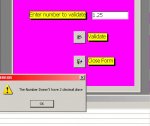Hi there,
I currently have the following code on the keypress event of a textbox:-
I want to also add a validation so that only the following numbers are entered after the decimal point:-
.00
.25
.50
.75
Many thanks for your help in advance,
Paul.
I currently have the following code on the keypress event of a textbox:-
Code:
Select Case KeyAscii
Case 48 To 57 'numbers 0 to 9
Case 8 'backspace
Case 127 'delete
Case 46 'decimal point
Case Else
KeyAscii = 0 'do not allow any other key press
End SelectI want to also add a validation so that only the following numbers are entered after the decimal point:-
.00
.25
.50
.75
Many thanks for your help in advance,
Paul.