Hello Mentors,
I want to understand the logic of how I can get this working. I have two tables JPPNewProjectTBL and ProjectCostTBL. I need some fields appended in the Project Cost table but there are multiple criteria's. Fields are ProjectID MemberID DocumentTypeID JPPMemberStatus.
Criteria's to append are, the Project ID to only duplicate when either of them are different MemberID, DocumentTypeID, JPPMemberStatus.
JPPMemebrStatus could be either 1 or 2 and I have 13 DoucumentTypeID and 16 MemberID and document Type will always be different if revised in most cases it is 1.
The Project is only once with Status ID 2 and Document Type ID 1 and that is under development stage. Once the Project is Active the Status ID is 1 and if there is any amendment to contract, then Document Type ID will always be a different number.
Just Visual Display
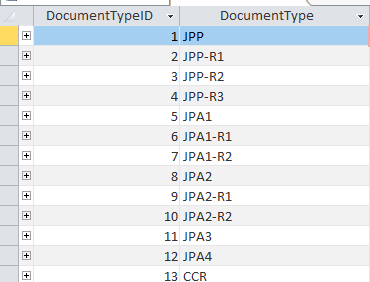
I want to understand the logic of how I can get this working. I have two tables JPPNewProjectTBL and ProjectCostTBL. I need some fields appended in the Project Cost table but there are multiple criteria's. Fields are ProjectID MemberID DocumentTypeID JPPMemberStatus.
Criteria's to append are, the Project ID to only duplicate when either of them are different MemberID, DocumentTypeID, JPPMemberStatus.
JPPMemebrStatus could be either 1 or 2 and I have 13 DoucumentTypeID and 16 MemberID and document Type will always be different if revised in most cases it is 1.
The Project is only once with Status ID 2 and Document Type ID 1 and that is under development stage. Once the Project is Active the Status ID is 1 and if there is any amendment to contract, then Document Type ID will always be a different number.
Just Visual Display
| Project ID | Member Status | MemberID | Document Type |
2001 | 2 (under development ) | 1(AECL) | 1 (JPP) (Original Contract) |
| 2001 | 2 (under development ) | 2(BP) | 1 (JPP) (Original Contract) |
| 2001 | 1 ( Active) | 1(AECL) | 5 (JPA1) (Revision 1 contract for same project) |
| 2001 | 1 ( Active) | 2(BP) | 5 (JPA1) (Revision 1 contract for same project) |
| 2001 | 2 (under development ) | 5 (HQ) | 5 (JPA1) (Revision 1 contract for same project) (as new member Joining) |
Last edited:
