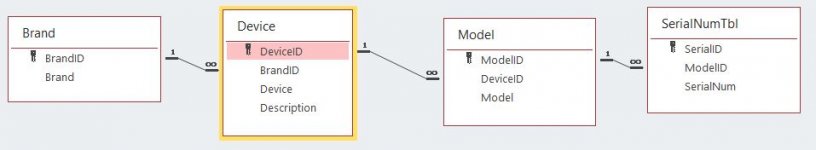Hi All.
I have an input form that asks for a Brand name and Device type (PC, Printer, Monitor, and ets) . What I would like to happen is when a user selected brand name from combo box cboBrand and then enters Device type in txtDeviceType text box that already exists in the tblDeviceType table, something triggers an error message will popup that this device for according brand already exists. So, I need to check duplicates by two values BrandID and DeviceType. Because different brands can have devices, such as PC, Printer, Monitor and ets.
Please help with this because I'm not exactly sure how to do it based on two values. I will appreciate someone will show on a sample how it to do.
Thanks
I have an input form that asks for a Brand name and Device type (PC, Printer, Monitor, and ets) . What I would like to happen is when a user selected brand name from combo box cboBrand and then enters Device type in txtDeviceType text box that already exists in the tblDeviceType table, something triggers an error message will popup that this device for according brand already exists. So, I need to check duplicates by two values BrandID and DeviceType. Because different brands can have devices, such as PC, Printer, Monitor and ets.
Please help with this because I'm not exactly sure how to do it based on two values. I will appreciate someone will show on a sample how it to do.
Thanks