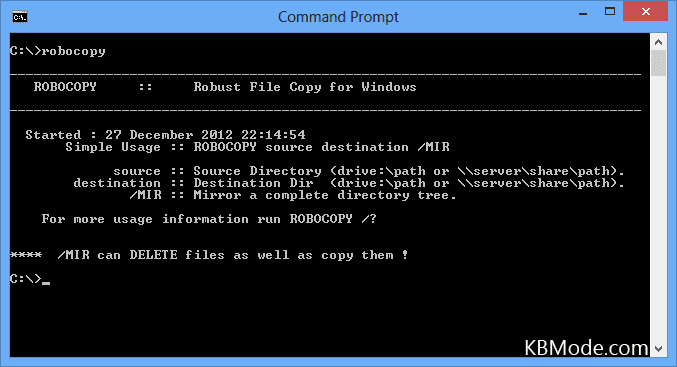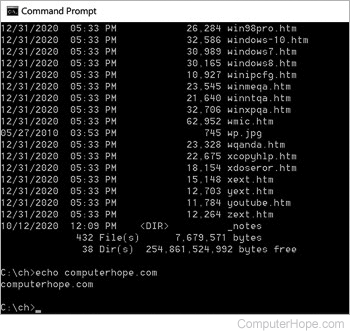conception_native_0123
Well-known member
- Local time
- Yesterday, 21:07
- Joined
- Mar 13, 2021
- Messages
- 1,923
i have bat file in which i using robocopy to overwrite files and folders. but what i notice is that it only copying ALL files inside of folders if those folders have at least ONE file changed since last time i copied it to target. but computer hope website says that not supposed to happen. i using the 'E' switch. what am i doing wrong? what i really wannt is everything copy from source to target that is new (new folders and files) or has newer update stamp (files only) than same files with same name in target. here is what i using as directions on computer hope
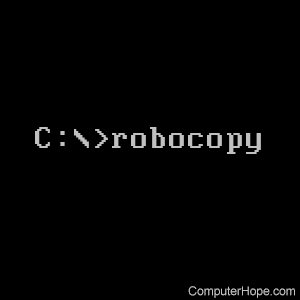
 www.computerhope.com
www.computerhope.com
and this is my code in bat file. thank you
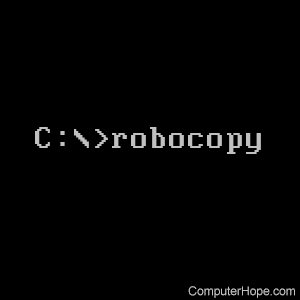
Robocopy Command
Robocopy command information for MS-DOS and the Windows command line. Page includes robocopy command availability, syntax, and examples.
and this is my code in bat file. thank you
Code:
@echo off
echo Copying files from [C:\Users\source] to [D:\t]...
robocopy "C:\Users\source" "D:\t" /E
echo All files have been copied.
exit