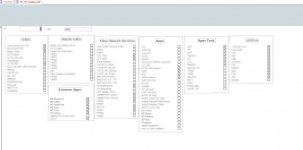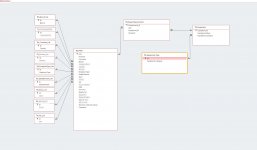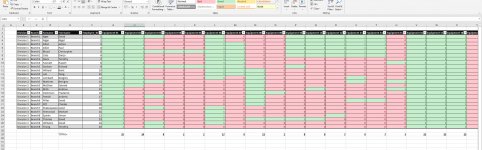AndyC88
Member
- Local time
- Today, 18:29
- Joined
- Dec 4, 2020
- Messages
- 44
Good afternoon everyone, this forum seems like a really great place to ask for some guidance, so I'll begin...!
To give some background, the way my employer manages it's personnel (for certain tasks) is pretty dire. A lot of it is managed using excel, and even though we use MS Sharepoint, the gremlins of version control, multiple sources of the truth etc often come to the fore. I've spent many hours thinking how certain things could be done better, and the more I read and learn about access the more I'm convinced it's the right tool for the job.
The core function of the database would be as an employee database. (For approximately 500-600 staff). This part I think is fairly easy, and I have build a table, with a split form view that works well to view / edit employee data.
The more complicated bit, is that each employee has a fairly specific set of software / equipment requirements for when they are assigned to a particular job. The total list of software / equipment is over 200 fields.
Previously this was done using excel, but as you can imagine it's not user friendly and prone to errors.
I've has mutiple attempts at making this work:
1. Using multiple check boxes across all the fields (BAD - I realise now this was just trying to emulate excel)
2. Using mutiple sub-forms with a join table (equipment requirements - linked to employee ID and Equipment ID) - this seemed to work ok
3. I *think* this now the best solution - if you look at access_3 - all the equipment requirements on one table, with the equipment grouped into categories. What I've been trying to do is filter the subform using command boxes but from what I can see the filter applies to the main form and not the subform.
I hope that makes sense - I'm happy to share the database but will need to sanitise it first for any sensitive info.
I would really appreciate any advice on whether I'm barking up the wrong tree, or if anyone has any ideas on how it could be done better I'd love to hear them!
Thanks,
To give some background, the way my employer manages it's personnel (for certain tasks) is pretty dire. A lot of it is managed using excel, and even though we use MS Sharepoint, the gremlins of version control, multiple sources of the truth etc often come to the fore. I've spent many hours thinking how certain things could be done better, and the more I read and learn about access the more I'm convinced it's the right tool for the job.
The core function of the database would be as an employee database. (For approximately 500-600 staff). This part I think is fairly easy, and I have build a table, with a split form view that works well to view / edit employee data.
The more complicated bit, is that each employee has a fairly specific set of software / equipment requirements for when they are assigned to a particular job. The total list of software / equipment is over 200 fields.
Previously this was done using excel, but as you can imagine it's not user friendly and prone to errors.
I've has mutiple attempts at making this work:
1. Using multiple check boxes across all the fields (BAD - I realise now this was just trying to emulate excel)
2. Using mutiple sub-forms with a join table (equipment requirements - linked to employee ID and Equipment ID) - this seemed to work ok
3. I *think* this now the best solution - if you look at access_3 - all the equipment requirements on one table, with the equipment grouped into categories. What I've been trying to do is filter the subform using command boxes but from what I can see the filter applies to the main form and not the subform.
I hope that makes sense - I'm happy to share the database but will need to sanitise it first for any sensitive info.
I would really appreciate any advice on whether I'm barking up the wrong tree, or if anyone has any ideas on how it could be done better I'd love to hear them!
Thanks,