Charlie8585
New member
- Local time
- Today, 07:36
- Joined
- Apr 9, 2022
- Messages
- 11
Simple question. I have a query that calculates nutritional values of smoothies based on their ingredients. Lots of calculated queries using (sadly unavoidable) queries on queries.
This query is only used in a single form (as form's record source). Is it best practice to:
A - leave query itself as is and use form to filter record you want. (So if you fire up query on its own you'd see all records like this: )
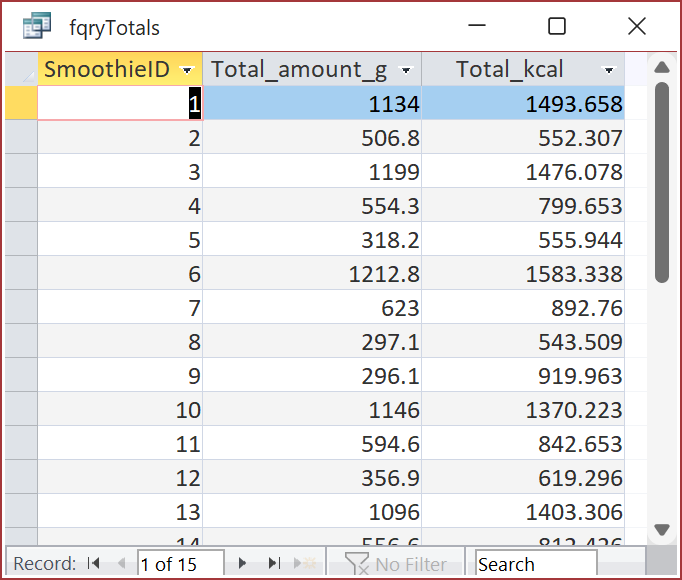
or
B - put make query form-specific, i.e. put
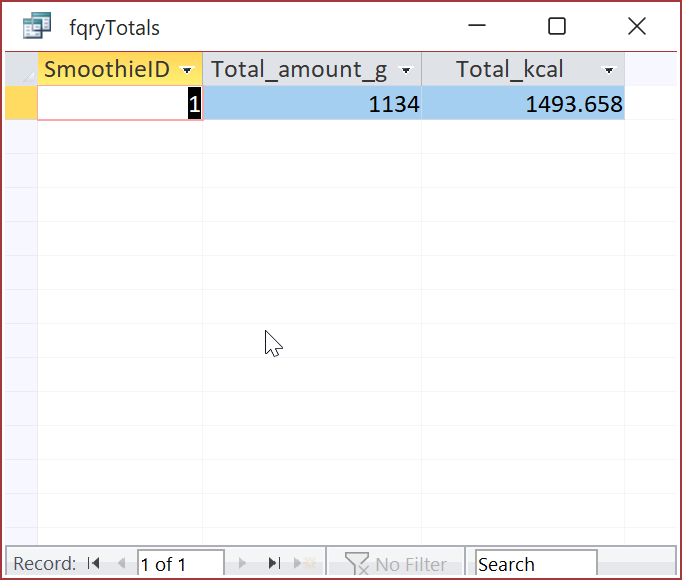
Reason for question: I've simplified examples for clarity. In reality dataset will get bigger with many more calculated fields so I was wondering if B would make database/form loading a little faster? Or does it make no difference?
This query is only used in a single form (as form's record source). Is it best practice to:
A - leave query itself as is and use form to filter record you want. (So if you fire up query on its own you'd see all records like this: )
or
B - put make query form-specific, i.e. put
[Forms]![frmSmoothies]![txtSmoothieID] as a criteria in ID field in query Design View? (So that loading it (with form loaded in background) gives you this:Reason for question: I've simplified examples for clarity. In reality dataset will get bigger with many more calculated fields so I was wondering if B would make database/form loading a little faster? Or does it make no difference?
