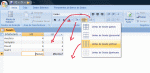I have recently change a database over from Office 2003 to 2007. Now when I am in a form with a sub form data sheet I get multiple blanks lines (grayed out) below my new record row and blank columns to the right.
This all worked fine in 2003 how can I correct this in 2007?
This all worked fine in 2003 how can I correct this in 2007?