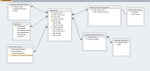All,
I'm fairly new to Access as a long time Excel power user. It was time to move a very data intensive process to Access to do the initial work before putting into Excel for use by sales associates.
I learned all about referential integrity and built a simple data base that links about 8 or 9 tables to the simplest of weekly pulls to get the access needed each week. It was a great learning process but when I went to update in week 2, nothing would happen and it's because I have ref integrity turned on. New customers, new week numbers, etc will flow in every week. It is a huge pain to break this integrity each week, only to set it again.
What should I do? Just keep it broken? Here's a perfectly good example that I think makes referential integrity somewhat overkill. I have 360 days in a fiscal year, that I can assign to fiscal months, quarters, and years through a table. I know what my entire year looks like in this table, and I'd rather just load this table yearly (or frankly one time for the next 10 years!. However, on days 1-359, I'll have days that have no data in pull to match up because those days haven't occurred...yet are in my lookup table! Its much more work for me to have to update a lookup table each time a new day flows into my data pull as I pull it weekly. Is it really the end of the world to have a table setup in advance with the days ready to go as needed? Does this make me a horrible database citizen??
Thanks.
I'm fairly new to Access as a long time Excel power user. It was time to move a very data intensive process to Access to do the initial work before putting into Excel for use by sales associates.
I learned all about referential integrity and built a simple data base that links about 8 or 9 tables to the simplest of weekly pulls to get the access needed each week. It was a great learning process but when I went to update in week 2, nothing would happen and it's because I have ref integrity turned on. New customers, new week numbers, etc will flow in every week. It is a huge pain to break this integrity each week, only to set it again.
What should I do? Just keep it broken? Here's a perfectly good example that I think makes referential integrity somewhat overkill. I have 360 days in a fiscal year, that I can assign to fiscal months, quarters, and years through a table. I know what my entire year looks like in this table, and I'd rather just load this table yearly (or frankly one time for the next 10 years!. However, on days 1-359, I'll have days that have no data in pull to match up because those days haven't occurred...yet are in my lookup table! Its much more work for me to have to update a lookup table each time a new day flows into my data pull as I pull it weekly. Is it really the end of the world to have a table setup in advance with the days ready to go as needed? Does this make me a horrible database citizen??
Thanks.