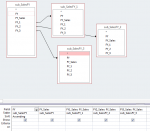I'm making a query that has the following Fields
Product (Table PDZRN1)
Whse (Table PDZRN1)
Description (Table PDZRN1)
On Hand (Table PDZRN1)
Unit Cost (Table PDZRN1)
Unit Price (Table PDZRN1)
LastDate: Date (Table Sales_History) (using the Max function)
Where I am stuck is I want 4 additional columns to pull the last 3 fiscal years and total sales for each Product for the 3 previous fiscal years. The Field with sales amount is "Sales" it is located in Table "Sales_History", and the dates for the invoices are in the field "Date".
I tried the following query, but I'm sure it didn't work because I failed to push the data back to the date field:
Field - FY2013Sales: Sales
Table - Sales_History
Total - Sum
Criteria - <= 04/01/2012 and <= 03/31/2013
I can't figure out how to link my criteria back to the "Date" field, or if I'm even going down the write path.
I appreciate all help.
Product (Table PDZRN1)
Whse (Table PDZRN1)
Description (Table PDZRN1)
On Hand (Table PDZRN1)
Unit Cost (Table PDZRN1)
Unit Price (Table PDZRN1)
LastDate: Date (Table Sales_History) (using the Max function)
Where I am stuck is I want 4 additional columns to pull the last 3 fiscal years and total sales for each Product for the 3 previous fiscal years. The Field with sales amount is "Sales" it is located in Table "Sales_History", and the dates for the invoices are in the field "Date".
I tried the following query, but I'm sure it didn't work because I failed to push the data back to the date field:
Field - FY2013Sales: Sales
Table - Sales_History
Total - Sum
Criteria - <= 04/01/2012 and <= 03/31/2013
I can't figure out how to link my criteria back to the "Date" field, or if I'm even going down the write path.
I appreciate all help.