Erin M 2021
Member
- Local time
- Today, 07:50
- Joined
- Apr 14, 2021
- Messages
- 77
I've embedded a sub report and am able to use the total count from that, add the total count of the original report and have the sum calculate the percentage properly. I'm also able to show the calculation for the sub report but only in the main report.
Here is the successful source: =[Commitments]/([FY S&S].[Report]![S&S#Commitments]+[TotalCommitments])
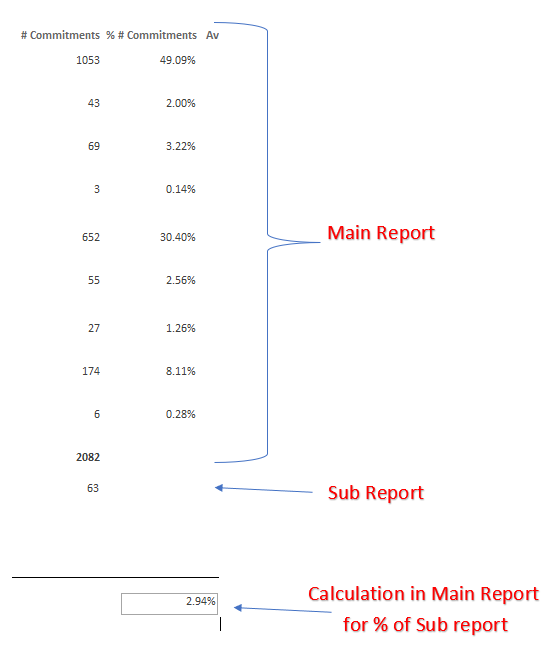
My question is - How can I add the sub report's calculation to it's row?
As another reference, here is design view. I am needing it within the sub report.
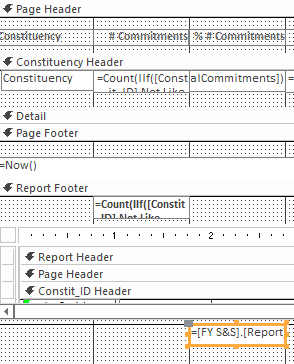
Here is the successful source: =[Commitments]/([FY S&S].[Report]![S&S#Commitments]+[TotalCommitments])
My question is - How can I add the sub report's calculation to it's row?
As another reference, here is design view. I am needing it within the sub report.
