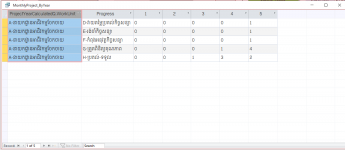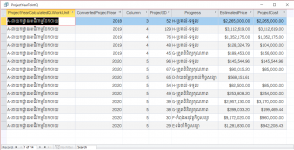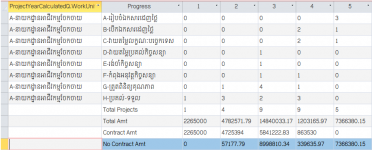Hello everyone,
I want to create a report table from the selected fields but need it to be in the top of each other ( vertically). I'm not sure what's it's actually called but it's like merging cells in excel. I have attached the table image which was created in excel. The table shows the list of some items whose quantities bought between 2018 and 2021. Or is there any way to links MS Access data to the excel sheet where the table is created so that I can just update the table ( items name, quantities, year, total) from Access?
I really appreciate your comments and ideas.
I want to create a report table from the selected fields but need it to be in the top of each other ( vertically). I'm not sure what's it's actually called but it's like merging cells in excel. I have attached the table image which was created in excel. The table shows the list of some items whose quantities bought between 2018 and 2021. Or is there any way to links MS Access data to the excel sheet where the table is created so that I can just update the table ( items name, quantities, year, total) from Access?
I really appreciate your comments and ideas.