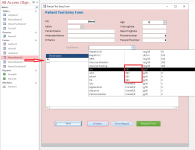ZKHADI
Member
- Local time
- Today, 12:25
- Joined
- Apr 5, 2021
- Messages
- 118
hi buddies i am attaching an attachment look over there.
here is a laboratory system
i want update the CBC related tests in subform rows with one click. is it possible?
there is a combobox on main form every time need clicks to add tests related CBC
if we put the citeria is as the cbc related tests go into their rows. for example CBC have 4 sub tests.
thanks in advance
here is a laboratory system
i want update the CBC related tests in subform rows with one click. is it possible?
there is a combobox on main form every time need clicks to add tests related CBC
if we put the citeria is as the cbc related tests go into their rows. for example CBC have 4 sub tests.
thanks in advance