In this report I am building, the report is based off of one query (a crosstab that I finally got working) but I would like to add one more for a final row on the report. I have been messing with sub reports and such, but they don't stay "in line" with the rest of the report and how it grows.
How can I add another column to my report that grows with that data? I dont know how the wizard accomplishes this.
Edit: Adding Example
The report is:
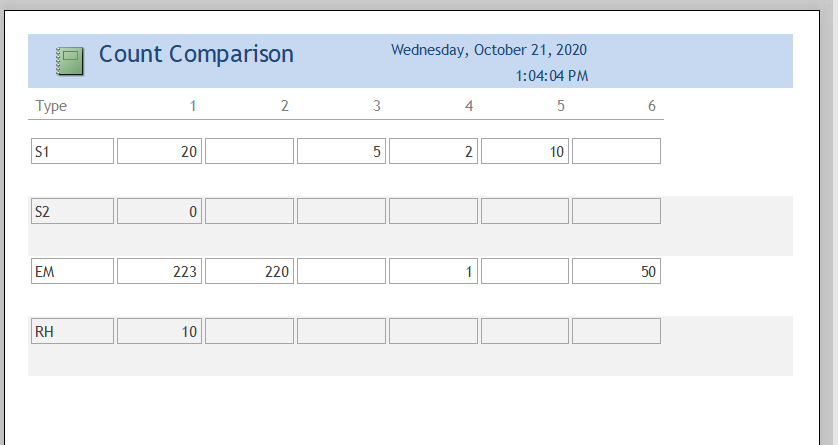
Next to column 6, I want to add another column that is controlled by a different source. It would only need to add quantites and not types, as they are link to the same thing so should be identical.
The report/subreport I made is:
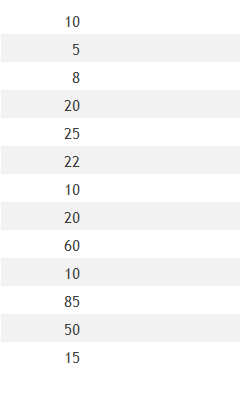
Nice and simple. I just cant figure out how to have the query/subreport on the main report and everything stay in line with each other and "grow"
How can I add another column to my report that grows with that data? I dont know how the wizard accomplishes this.
Edit: Adding Example
The report is:
Next to column 6, I want to add another column that is controlled by a different source. It would only need to add quantites and not types, as they are link to the same thing so should be identical.
The report/subreport I made is:
Nice and simple. I just cant figure out how to have the query/subreport on the main report and everything stay in line with each other and "grow"
Last edited:

