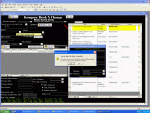smercer
Registered User.
- Local time
- Tomorrow, 03:02
- Joined
- Jun 14, 2004
- Messages
- 442
Hi all
Is there a way to cancel a record after half entering even without the primary key? (with coding, not the undo button on tool bar)
I am having a problem with a unbound combo box and when the user starts typing in it, it will create a new record because its row source is sql code to look up a title in the same table as the subform it is based in.
When user leaves this combo box, I have code that will look to check to see if another title is already in the database and bring up a popup form that will ask user if that is the record they are typing in.
If they press F5 then the form they are typing in will change to the record mentioned via requery and this is where it wont work and is why I need to cancel record.
Thanks in advance
Is there a way to cancel a record after half entering even without the primary key? (with coding, not the undo button on tool bar)
I am having a problem with a unbound combo box and when the user starts typing in it, it will create a new record because its row source is sql code to look up a title in the same table as the subform it is based in.
When user leaves this combo box, I have code that will look to check to see if another title is already in the database and bring up a popup form that will ask user if that is the record they are typing in.
If they press F5 then the form they are typing in will change to the record mentioned via requery and this is where it wont work and is why I need to cancel record.
Thanks in advance
Last edited: