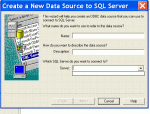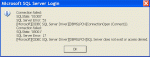Dear MS Access Expert,
I am currently running MSDE 2000 SQL Server version on my Windows XP.
It seems to be working fine because my ADP database can connect to it.
However, when I try to create and ODBC connection I hit a road block.
Nothing appears in my "Which SQL server do you want to connect to?:" combo box. Please see the attachment for clarification.
I Followed the instructions in the following internet guide.
http://www.aspfree.com/c/a/Microsoft-Access/Importing-Data-into-MS-Access-with-ODBC/3/
Thank you for your help.
As an added bonus, how can I ODBC link to Northwind.mdf and a pubs.mdf that ships with Access 2003.
Again much thanks
I am currently running MSDE 2000 SQL Server version on my Windows XP.
It seems to be working fine because my ADP database can connect to it.
However, when I try to create and ODBC connection I hit a road block.
Nothing appears in my "Which SQL server do you want to connect to?:" combo box. Please see the attachment for clarification.
I Followed the instructions in the following internet guide.
http://www.aspfree.com/c/a/Microsoft-Access/Importing-Data-into-MS-Access-with-ODBC/3/
Thank you for your help.
As an added bonus, how can I ODBC link to Northwind.mdf and a pubs.mdf that ships with Access 2003.
Again much thanks