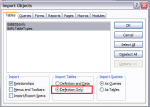Hi
I have a very simple two tables and I have searched for a simple example for this on the web but no luck so far, so i hope someone can help.
I have two tables tableClient and tablesite. These are linked by key fields client.clientid and clientsite.clientsiteid
On a quote entry form I have both of these fields in 2 combo boxes.
When I select a client I only want to see sites that the selected client as.
So for example if I select client1 I would expect to see all client1 sites (could be many).
All exmples on the web etc.... seem far to complex, I ahve tried to adapt a couple but then the combo boxes loose data or something goes wrong...
Could someone please point me in the right direction, I am not to up on programming as you may have guessed
Thanks
I have a very simple two tables and I have searched for a simple example for this on the web but no luck so far, so i hope someone can help.
I have two tables tableClient and tablesite. These are linked by key fields client.clientid and clientsite.clientsiteid
On a quote entry form I have both of these fields in 2 combo boxes.
When I select a client I only want to see sites that the selected client as.
So for example if I select client1 I would expect to see all client1 sites (could be many).
All exmples on the web etc.... seem far to complex, I ahve tried to adapt a couple but then the combo boxes loose data or something goes wrong...
Could someone please point me in the right direction, I am not to up on programming as you may have guessed
Thanks