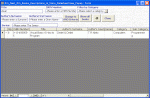smercer
Registered User.
- Local time
- Tomorrow, 06:56
- Joined
- Jun 14, 2004
- Messages
- 442
Hi all
I was wondering if there is a way to have a query to change criteria as user enters a values in multiple text boxes
Example: user enters a title for book that they are looking for, then enters a surname in different text box. I want the query to add to the criteria of the search to narrow it down using AND criteria when the user enters a value (I can't do it for before user types in each field because it will look for records with null values, or in my case not at all (See attachment). the values in the fields already are so that the query does not show null value field records as well, which will not work with AND criteria)
I have made a query for OR criteria for when the user wants to search for any value in any field and not be fussy. Now I am trying to have a button that will change the subform to a different query using AND criteria.
Am I on the right track about this? Or should I try something else?
I have the option of aborting this if it wont work
Thanks in advance to all
I was wondering if there is a way to have a query to change criteria as user enters a values in multiple text boxes
Example: user enters a title for book that they are looking for, then enters a surname in different text box. I want the query to add to the criteria of the search to narrow it down using AND criteria when the user enters a value (I can't do it for before user types in each field because it will look for records with null values, or in my case not at all (See attachment). the values in the fields already are so that the query does not show null value field records as well, which will not work with AND criteria)
I have made a query for OR criteria for when the user wants to search for any value in any field and not be fussy. Now I am trying to have a button that will change the subform to a different query using AND criteria.
Am I on the right track about this? Or should I try something else?
I have the option of aborting this if it wont work
Thanks in advance to all