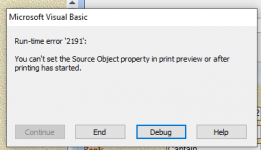Gasman
Enthusiastic Amateur
- Local time
- Today, 20:11
- Joined
- Sep 21, 2011
- Messages
- 17,491
Looking for some advice please.
In my recreation of the Bibby Gazette of the shipping company I served with, the Gazette format was as Picture A.
They then changed it to Picture B.
Currently the Report has 3 subreports
One for the Deck (on the left), one for the Engine Room (on the right) and one for others (in the middle below the other two.
Previously I just added those that would exist in previous reports, but would now like to add everything.
I know how to concatenate the data, just looking for some guidance on how to make the change from one format to another?
I can identify the change from the issue number where the extra data starts, issue 44.
For now, just for testing I have created another report with a simple edit to see if the report at least is loaded.
I have tried the following code in the load event of the report
but get the Report error picture?
So where can I implement the check please? or is there a better way
Edit: I tried the Open event, although I expected the data not to be available , but got Open report cancelled message.
, but got Open report cancelled message.
In my recreation of the Bibby Gazette of the shipping company I served with, the Gazette format was as Picture A.
They then changed it to Picture B.
Currently the Report has 3 subreports
One for the Deck (on the left), one for the Engine Room (on the right) and one for others (in the middle below the other two.
Previously I just added those that would exist in previous reports, but would now like to add everything.
I know how to concatenate the data, just looking for some guidance on how to make the change from one format to another?
I can identify the change from the issue number where the extra data starts, issue 44.
For now, just for testing I have created another report with a simple edit to see if the report at least is loaded.
I have tried the following code in the load event of the report
Code:
Private Sub Report_Load()
' Change report layout for 44 onwards.
If Me.txtIssue > 43 Then
Me.srcRest_By_Ship.SourceObject = "rptRest_By_Ship"
End If
End Subbut get the Report error picture?
So where can I implement the check please? or is there a better way
Edit: I tried the Open event, although I expected the data not to be available
Attachments
Last edited: