Hi everyone,
I have a example table that looks like this.
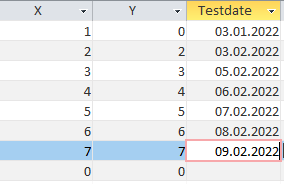
I crated a line chart with the column x As the values for the x-Axis, and the column y for the y Axis.
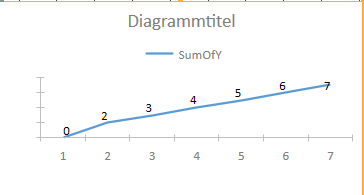
When I activate the datalabels, I see the y-Values as intended. But I instead want to have the values of the column "Testdate" there. Example with one value.
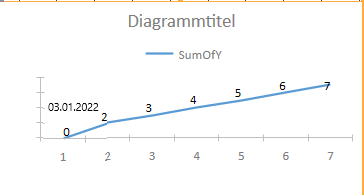
Is this possible with vba, as I am building my original chart with vba?
Thanks in advance.
I have a example table that looks like this.
I crated a line chart with the column x As the values for the x-Axis, and the column y for the y Axis.
When I activate the datalabels, I see the y-Values as intended. But I instead want to have the values of the column "Testdate" there. Example with one value.
Is this possible with vba, as I am building my original chart with vba?
Thanks in advance.
