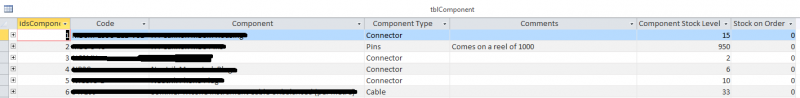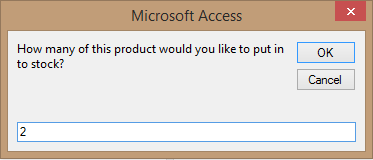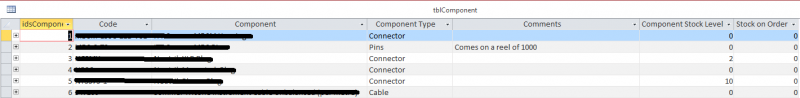Hi all,
I have the following form and subform combination:
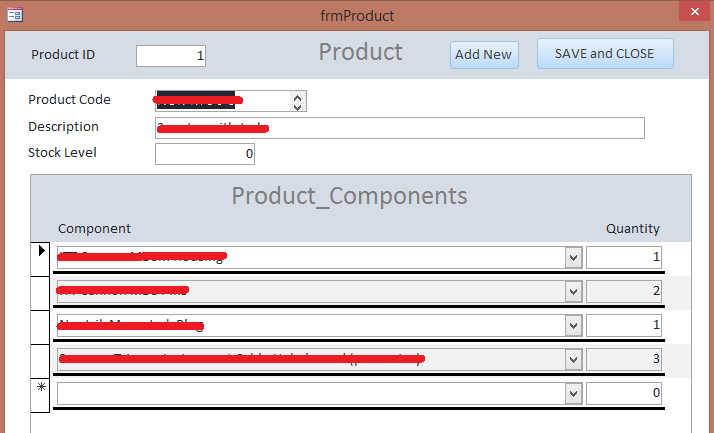
The subform is linked to the main form by way of the "ProductID" control. (It's hidden in the subform).
Basically, each product (the finished article) is made up of many components.
What I would like to do is this:
1. Increase the stock of a "Product".
2. The Stock level control on the main form will then increment as much as selected
3. Contrary to that, I would like each component to decrement the relevant amount based on how much of the component is used up to make the product.
E.g. If I have Product A and it contains 2 components of which component A is used once per product but component B is used twice, then when I increase stock of product by 1, then component A goes down by 1 and component B goes down by 2. But If I put two of a product in to stock, I would obviously need component A to go down by 2 but component B to go down by 4.
I am thinking I need some way to loop through each record in the sub form for the current form, such as "Do While Not", or a "For Each". And then stick an Update query within the loop, but to be honest I can't think of how I need to address it!
I would be grateful of some help.
Many thanks,
Simon
I have the following form and subform combination:
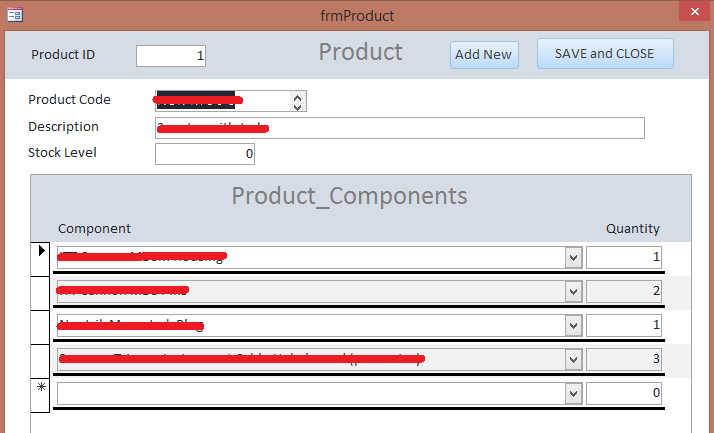
The subform is linked to the main form by way of the "ProductID" control. (It's hidden in the subform).
Basically, each product (the finished article) is made up of many components.
What I would like to do is this:
1. Increase the stock of a "Product".
2. The Stock level control on the main form will then increment as much as selected
3. Contrary to that, I would like each component to decrement the relevant amount based on how much of the component is used up to make the product.
E.g. If I have Product A and it contains 2 components of which component A is used once per product but component B is used twice, then when I increase stock of product by 1, then component A goes down by 1 and component B goes down by 2. But If I put two of a product in to stock, I would obviously need component A to go down by 2 but component B to go down by 4.
I am thinking I need some way to loop through each record in the sub form for the current form, such as "Do While Not", or a "For Each". And then stick an Update query within the loop, but to be honest I can't think of how I need to address it!
I would be grateful of some help.
Many thanks,
Simon