I have a form that is composed of text boxes that are in tabular form, and the form has data entry set to false. The form is based on a table (Master File). I am using the ACCESS supplied get first, get next...etc that are on the bottom of the form, like so
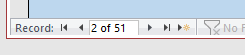 .
.
My problem is that I make development changes to the Master, but I can't seem to be able to change the order in which the records are displayed, one at a time, on the form. I have sorted the Master by date, oldest to newest, but it doesn't change the display order. Is there any way to change that, and would best practices be to add buttons to get first...etc?
My problem is that I make development changes to the Master, but I can't seem to be able to change the order in which the records are displayed, one at a time, on the form. I have sorted the Master by date, oldest to newest, but it doesn't change the display order. Is there any way to change that, and would best practices be to add buttons to get first...etc?
