MajP
You've got your good things, and you've got mine.
- Local time
- Today, 00:28
- Joined
- May 21, 2018
- Messages
- 9,991
If you wanted to you could write the student name in the bed.
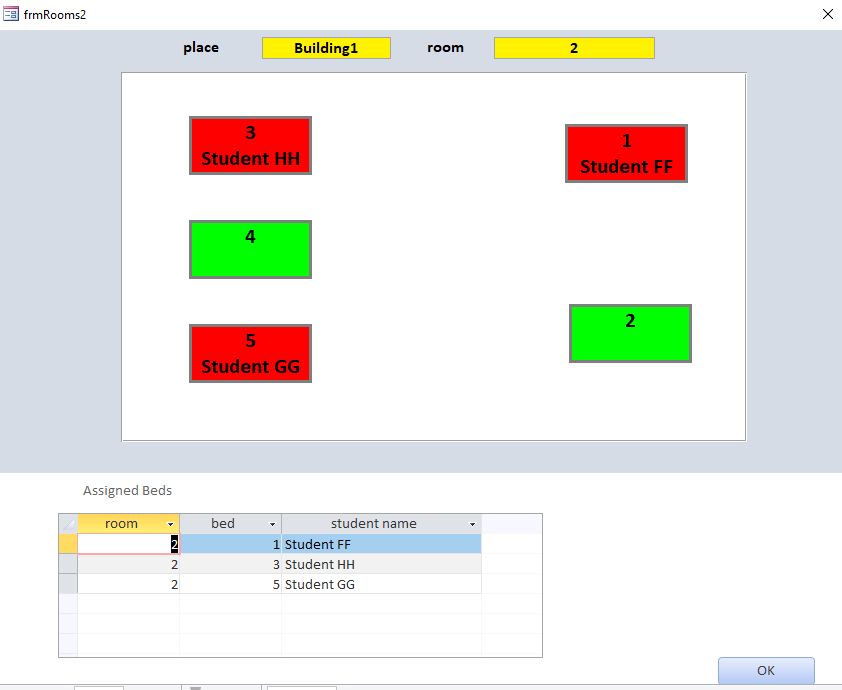
Code:
Dim rs As DAO.Recordset
Dim I As Integer
For I = 1 To 5
With Me.Controls("lbl" & I)
.BackColor = vbGreen
.Caption = .Tag
End With
Next I
DoEvents
Set rs = Me.qryAssignments_subform.Form.RecordsetClone
If Not (rs.EOF And rs.BOF) Then rs.MoveFirst
Do While Not rs.EOF
With Me.Controls("lbl" & rs!bed)
.BackColor = vbRed
.Caption = .Tag & vbCrLf & rs![student name]
End With
rs.MoveNext
Loop
Me.Repaint