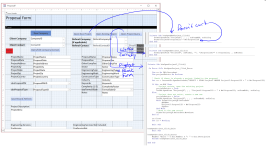Any chance you can take mercy on my soul and point me in the right direction here... (This should probably be a separate post, so feel free to reject and tell me that as well.)
After the user creates a proposal, if it is accepted, they will want to "open a project". I'd like this button to open up a project form and set the ProposalID FK equal to the proposalID on the proposal ID (call this step 1). Ideally, I'd like the project form to display information from a linked Query (this would get the project name from the proposal ID, company name, contact, etc). However, I can't seem to get step one to work correctly let alone step 2. So I created 3 buttons...
Open New Project -> This should open ProjectF form and assign ProposalID = Me!ProposalID. However, this doesn't work.
Open Existing Project -> This opens the ProjectF linked to the proposal. Works Great.
Open Project Query -> This was my attempt to open the ProjectQF (form linked to the query) and display information from the proposal and the project. This doesn't work either. I'm fairly certain something is wrong with my query.

I've also attached the DB.
Many thanks, hopefully I haven't overstepped the intent of the forums.
After the user creates a proposal, if it is accepted, they will want to "open a project". I'd like this button to open up a project form and set the ProposalID FK equal to the proposalID on the proposal ID (call this step 1). Ideally, I'd like the project form to display information from a linked Query (this would get the project name from the proposal ID, company name, contact, etc). However, I can't seem to get step one to work correctly let alone step 2. So I created 3 buttons...
Open New Project -> This should open ProjectF form and assign ProposalID = Me!ProposalID. However, this doesn't work.
Open Existing Project -> This opens the ProjectF linked to the proposal. Works Great.
Open Project Query -> This was my attempt to open the ProjectQF (form linked to the query) and display information from the proposal and the project. This doesn't work either. I'm fairly certain something is wrong with my query.
I've also attached the DB.
Many thanks, hopefully I haven't overstepped the intent of the forums.