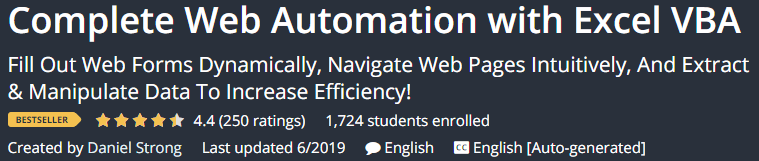Hi all
I have an Access form that when filled in a button is pressed that opens up IE and fills out an online form, unfortunately if another IE page is open it comes back with an error as it cannot find the named fields, what VBA code would I need to close any open IE windows before it opens the new one?
I have an Access form that when filled in a button is pressed that opens up IE and fills out an online form, unfortunately if another IE page is open it comes back with an error as it cannot find the named fields, what VBA code would I need to close any open IE windows before it opens the new one?