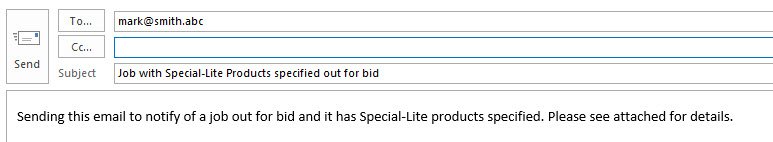I'm using the following code to grab a customer's email address which I grab from [Me.Text7.Value] and create an email which appears as detailed in the attached "Current-email-msg.jpg". Everything is working fine, except for the text in the body of the email (as shown in RED below). This text will stay the same for each email.
I would like to change the text in the body of the email to what is shown in "Desired-email-msg.jpg" but I don't know how to write the code so I can have the line spacing I desire.
--------------------------------------------------------------------------------------------------
Private Sub AIA_Email_Change()
Me.Text7 = Me.Text7 & Me.AIA_Email.Value & ";"
End Sub
Private Sub No_Attachment_Click()
DoCmd.SendObject acSendNoObject, , , Me.Text7.Value, , , "Job with Special-Lite Products specified out for bid", "Sending this email to notify you of a job out for bid which has Special-Lite products specified. Please see attached for details.", True
End Sub
----------------------------------------------------------------------------------------------------------------------
I would like to change the text in the body of the email to what is shown in "Desired-email-msg.jpg" but I don't know how to write the code so I can have the line spacing I desire.
--------------------------------------------------------------------------------------------------
Private Sub AIA_Email_Change()
Me.Text7 = Me.Text7 & Me.AIA_Email.Value & ";"
End Sub
Private Sub No_Attachment_Click()
DoCmd.SendObject acSendNoObject, , , Me.Text7.Value, , , "Job with Special-Lite Products specified out for bid", "Sending this email to notify you of a job out for bid which has Special-Lite products specified. Please see attached for details.", True
End Sub
----------------------------------------------------------------------------------------------------------------------