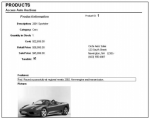Hi Guys
I created a form to key in data which works great. Now I want to put a button to the form which opens a report linked to the current Primary Key of the form so that they can print it out. How can I do that? At the moment when I try to create a report it shows me all the results
Or can I create a report at least which just shows one result per page. At the moment when I put a field on the report it always shows me all the results (like a table). I would rather prefer to have one result per page and you can navigate per page..... I thought it would easy but I just can't find the option.
Yes I googled already and tried for hours... really didn't find it.
thx
I created a form to key in data which works great. Now I want to put a button to the form which opens a report linked to the current Primary Key of the form so that they can print it out. How can I do that? At the moment when I try to create a report it shows me all the results
Or can I create a report at least which just shows one result per page. At the moment when I put a field on the report it always shows me all the results (like a table). I would rather prefer to have one result per page and you can navigate per page..... I thought it would easy but I just can't find the option.
Yes I googled already and tried for hours... really didn't find it.
thx