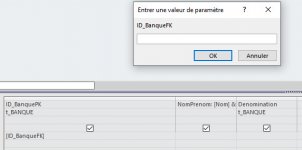Superpat
Member
- Local time
- Today, 15:53
- Joined
- Aug 15, 2020
- Messages
- 96
Hello,
I hope that during a click on the combo box "Conseiller", only those concerning the name in "Dénomination" be selected.
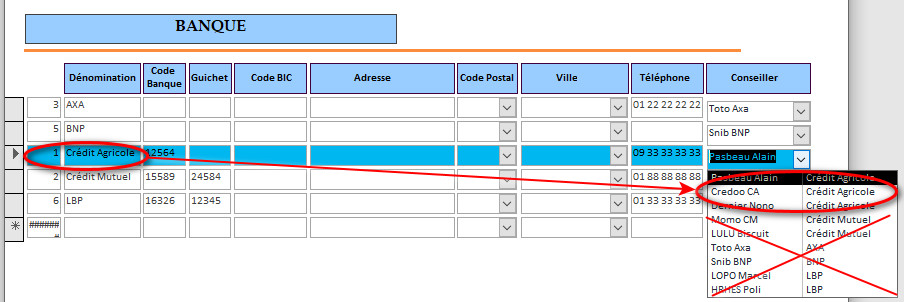
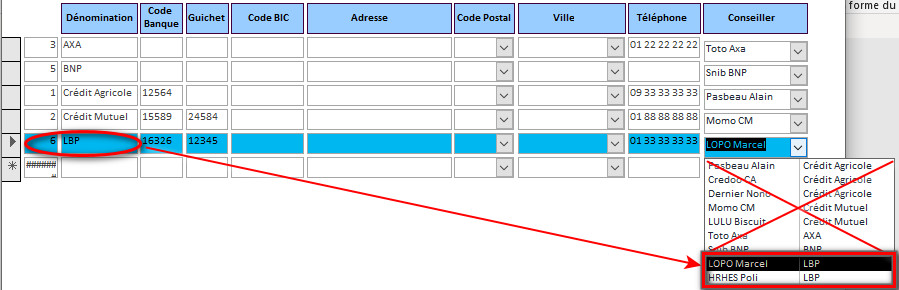
The content of Conseiller :
Thank to help
I hope that during a click on the combo box "Conseiller", only those concerning the name in "Dénomination" be selected.
The content of Conseiller :
Code:
SELECT t_BANQUE.ID_BanquePK, [Nom] & " " & [Prenom] AS NomPrenom, t_BANQUE.Denomination
FROM t_BANQUE RIGHT JOIN t_Conseiller ON t_BANQUE.[ID_BanquePK] = t_Conseiller.BanqueFK;