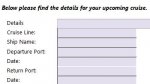So stuck on this. Relative newbie and will try to explain this as best as I can.
FORM 1 - Group Master Information
FORM 2 - Individual Reservation under the Group
On FORM 2 I have used a combobox to populate a group of fields from FORM 1 so that the information doesn't need to be entered manually each time you add a reservation to the GROUP. This works fine, no problems with it.
My problem is when I open the report for the individual reservation the fields that are populated by my combobox are blank. I cannot figure out how to get this information to appear on the report.
I have added screen shots of GROUP FORM, FORM 1 and REPORT - The items in purple are the fields that I am trying to show on the report from FORM 1
FORM 1 - Group Master Information
FORM 2 - Individual Reservation under the Group
On FORM 2 I have used a combobox to populate a group of fields from FORM 1 so that the information doesn't need to be entered manually each time you add a reservation to the GROUP. This works fine, no problems with it.
My problem is when I open the report for the individual reservation the fields that are populated by my combobox are blank. I cannot figure out how to get this information to appear on the report.
I have added screen shots of GROUP FORM, FORM 1 and REPORT - The items in purple are the fields that I am trying to show on the report from FORM 1