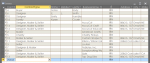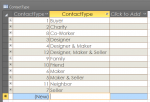newbie4access
Registered User.
- Local time
- Today, 08:03
- Joined
- Apr 23, 2015
- Messages
- 25
I have a combo box that I'd like to get data based on specific contact types for the user to choose from - like designer, so the user does not see irrelevant contact types like maker (unless it's a designer & maker).
The good news is, I have made this work in theory, but the bad new is when it comes to the data showing up on the form, it's just blank lines. :banghead:
I'm including several screen shots - I do not know where I went wrong.
Thank you for any assistance.
The good news is, I have made this work in theory, but the bad new is when it comes to the data showing up on the form, it's just blank lines. :banghead:
I'm including several screen shots - I do not know where I went wrong.
Thank you for any assistance.
Attachments
Last edited: