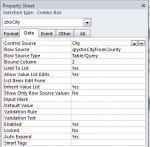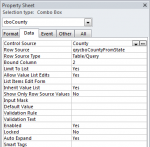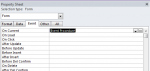I have two problems with my database. The primary table of concern is the table named 'Spotter'. The primary form of concern is named 'SpotterForm'. There are a few primary queries of concern also they are, 'qrycboStatesOnCountry', 'qrycboCountyFromState', and 'qrycboCityFromCounty'.
The first issue I am having is that when I select info from the combo boxes on the SpotterForm some of the values diplayed in the Spotter table are numbers and not the Text from the combo box. The country and state appear fine in the table 'Spotter' however the County and City appear as numbers. I am sure that there is a setting somewhere that I have not corrected. Just not sure where that setting is. I tried adjusting the BoundColumn property of the County combo box, but that seemed to make the the City combo box fail to populate.
The second issue is that the City combo box seems to not retain its value. Not sure what the reason for this is.
Any help is greatly appreciated. I am self taught using access. I have learned quite a bit from my mistakes and the comments on this site.
On the form I have cleaned up my actual database and will include it as an attachment.
The first issue I am having is that when I select info from the combo boxes on the SpotterForm some of the values diplayed in the Spotter table are numbers and not the Text from the combo box. The country and state appear fine in the table 'Spotter' however the County and City appear as numbers. I am sure that there is a setting somewhere that I have not corrected. Just not sure where that setting is. I tried adjusting the BoundColumn property of the County combo box, but that seemed to make the the City combo box fail to populate.
The second issue is that the City combo box seems to not retain its value. Not sure what the reason for this is.
Any help is greatly appreciated. I am self taught using access. I have learned quite a bit from my mistakes and the comments on this site.
On the form I have cleaned up my actual database and will include it as an attachment.