FlagDay1987
New member
- Local time
- Today, 01:18
- Joined
- May 27, 2020
- Messages
- 20
Hello,
I have also posted this in Command button error (accessforums.net)
(I've attached the database that I'm talking about below)
I have added a command button to the form ‘frm_PatientPlan’ called ‘Disable/Enable Invoice Code’, which works on a field called ‘Invoice Code’ that is on its subform ‘frm_PatientSchAll_subform’. It seems to work ok when I open up ‘frm_PatientPlan’ and click the button.
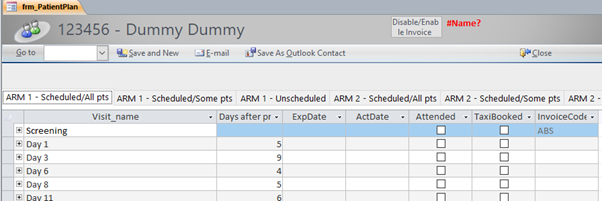
However, in practice the user will start with the form ‘frm_PatientList’, click on the Patient’s ID which opens up the ‘frm_PatientPlan’ for that patient. But when the ‘Disable/Enable Invoice Code’ is clicked I get the error.
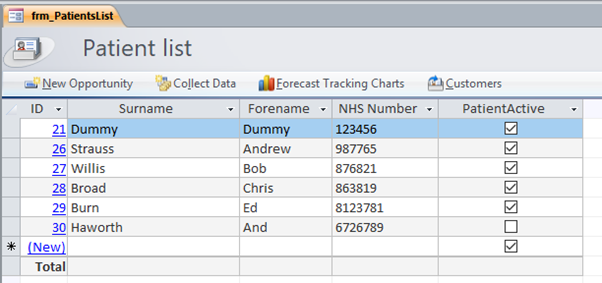
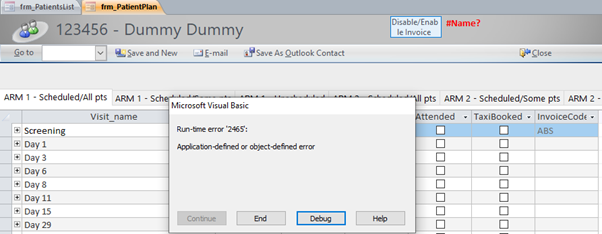
Could anyone help please?
Thankyou.
I have also posted this in Command button error (accessforums.net)
(I've attached the database that I'm talking about below)
I have added a command button to the form ‘frm_PatientPlan’ called ‘Disable/Enable Invoice Code’, which works on a field called ‘Invoice Code’ that is on its subform ‘frm_PatientSchAll_subform’. It seems to work ok when I open up ‘frm_PatientPlan’ and click the button.
However, in practice the user will start with the form ‘frm_PatientList’, click on the Patient’s ID which opens up the ‘frm_PatientPlan’ for that patient. But when the ‘Disable/Enable Invoice Code’ is clicked I get the error.
Could anyone help please?
Thankyou.
Attachments
Last edited:
