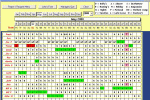Hi All, I search the forum but could not locate exactly what I was looking for. I have a Form that is a has 31 fields that I need to color code beyond the 3 that are there. I have seen code that people have tried but everytime I try 1 of them It colors all the fields. I need to it to color 5 criteria. I have attached a screen shot that I hope explains it better. Thanks in advance for looking at this.
"A" = Red
"V" = Green
"T" = Pink
"H" = Lt Blue
"SP" = Orange
"A" = Red
"V" = Green
"T" = Pink
"H" = Lt Blue
"SP" = Orange