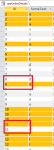Hello Everyone,
I have a problem formatting a form displayed as DataSheet. I am using a code provided by WayneRyan in another thread (Conditional Format Based on Previous and Current Record)(unfortunately I am not allowed to post with links yet) that toggle color based on an ID, in my case Order number.
Initially it seems is working ok, but in some cases, after scrolling the form or refreshing it, will break somehow and will color orders incomplete or will "blend" the color to the next order.
Can someone explain what can cause this?
I have attached a sample database and a picture that will show the "defective" formatting.
Thank you!
Lucian
I have a problem formatting a form displayed as DataSheet. I am using a code provided by WayneRyan in another thread (Conditional Format Based on Previous and Current Record)(unfortunately I am not allowed to post with links yet) that toggle color based on an ID, in my case Order number.
Initially it seems is working ok, but in some cases, after scrolling the form or refreshing it, will break somehow and will color orders incomplete or will "blend" the color to the next order.
Can someone explain what can cause this?
I have attached a sample database and a picture that will show the "defective" formatting.
Thank you!
Lucian