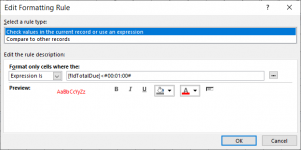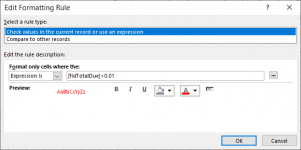Kayleigh
Member
- Local time
- Today, 15:33
- Joined
- Sep 24, 2020
- Messages
- 709
Hi
I have just encountered an issue that have not found previously.
When designing conditional formatting rules for date fields it would change the expression to date format even though I input as regular integer. I tried a couple of times and this was result.
See attached screenshot.
I have just encountered an issue that have not found previously.
When designing conditional formatting rules for date fields it would change the expression to date format even though I input as regular integer. I tried a couple of times and this was result.
See attached screenshot.