can you help me please , i have a subform with two columns , one called [date] and another called [status], what i am trying to achieve is that if the [date] value in a row is <= todays date then the value in [status] will change to " expired", can you show me how i can do this please?
You are using an out of date browser. It may not display this or other websites correctly.
You should upgrade or use an alternative browser.
You should upgrade or use an alternative browser.
Solved conditional formatting problem
- Thread starter bigmac
- Start date
arnelgp
..forever waiting... waiting for jellybean!
- Local time
- Today, 21:17
- Joined
- May 7, 2009
- Messages
- 20,304
you need an Update query or Update the Recordset of the subform.
on the Current Event of the subform, add this code:
on the Current Event of the subform, add this code:
Code:
Private Sub Form_Current()
With Me.RecordSetClone
If Not (.BOF And .EOF) Then
.Movefirst
End If
Do Until .EOF
If ![Date] <= Date Then
.Edit
!Status = "Expired"
.Update
End If
.MoveNext
Loop
End With
Last edited:
cheekybuddha
AWF VIP
- Local time
- Today, 14:17
- Joined
- Jul 21, 2014
- Messages
- 3,035
- Local time
- Today, 14:17
- Joined
- Feb 19, 2013
- Messages
- 17,498
Status: iif([date]<=date,"Expired")
Note 'date' is not a good name for a field - it can get confused with the date function which returns todays date
if your date field contains time element (may be hidden due to formatting) then you need
Status: iif([date]<date+1,"Expired")
Note 'date' is not a good name for a field - it can get confused with the date function which returns todays date
if your date field contains time element (may be hidden due to formatting) then you need
Status: iif([date]<date+1,"Expired")
arnelgp
..forever waiting... waiting for jellybean!
- Local time
- Today, 21:17
- Joined
- May 7, 2009
- Messages
- 20,304
it won't hurt for a hundreds of records.run this update on the whole rs/table every time the user navigates to a different record?
also he can add code to check if it the value is already "Expired", so need not to update it.
how do i do this?it won't hurt for a hundreds of records.
also he can add code to check if it the value is already "Expired", so need not to update it.
arnelgp
..forever waiting... waiting for jellybean!
- Local time
- Today, 21:17
- Joined
- May 7, 2009
- Messages
- 20,304
Code:
Private Sub Form_Current()
With Me.RecordSetClone
If Not (.BOF And .EOF) Then
.Movefirst
End If
Do Until .EOF
If (![Date] <= Date) And (!Status & "" <> "Expired") Then
.Edit
!Status = "Expired"
.Update
End If
.MoveNext
Loop
End Withstopped working now?Code:Private Sub Form_Current() With Me.RecordSetClone If Not (.BOF And .EOF) Then .Movefirst End If Do Until .EOF If (![Date] <= Date) And (!Status & "" <> "Expired") Then .Edit !Status = "Expired" .Update End If .MoveNext Loop End With
cheekybuddha
AWF VIP
- Local time
- Today, 14:17
- Joined
- Jul 21, 2014
- Messages
- 3,035
Adjust to:
However, do you really need this field in your table at all?
If [Date] <= Date then it's expired, so just use the expression suggested by CJ_London in post #4, in a query to use as your form's RecordSource.
Then no need for any code, and it will update by itself.
Code:
' ...
If (![Date] <= Date) And (!Status & "") <> "Expired" Then
' ...If [Date] <= Date then it's expired, so just use the expression suggested by CJ_London in post #4, in a query to use as your form's RecordSource.
Then no need for any code, and it will update by itself.
hello cheekybuddha , can you show me how to do this please?Adjust to:
However, do you really need this field in your table at all?Code:' ... If (![Date] <= Date) And (!Status & "") <> "Expired" Then ' ...
If [Date] <= Date then it's expired, so just use the expression suggested by CJ_London in post #4, in a query to use as your form's RecordSource.
Then no need for any code, and it will update by itself.
cheekybuddha
AWF VIP
- Local time
- Today, 14:17
- Joined
- Jul 21, 2014
- Messages
- 3,035
What is the RecordSource of your form?
What are the fields in the table if it is just a table name?
What are the fields in the table if it is just a table name?
cheekybuddha
AWF VIP
- Local time
- Today, 14:17
- Joined
- Jul 21, 2014
- Messages
- 3,035
Just 2 fields in the table?
What is the table name?
Are there any other fields/controls on your form?
What is the table name?
Are there any other fields/controls on your form?
- Local time
- Today, 09:17
- Joined
- Feb 19, 2002
- Messages
- 47,225
If you are actually using Date as a field name, I would suggest changing it immediately. You will find that your code is NOT working as you expect. Take a look at this example to see the problem.
I recently modified the example to include a field named Now which means you have no way to get the current date. prior to that modification to the example, you could get the date by using Now() Look at the code in the click event of the print button next to Date. Open your form and then try printing from a record into the immediate window to see the problem in your data.
Here is a picture showing the "print" of the Date example.
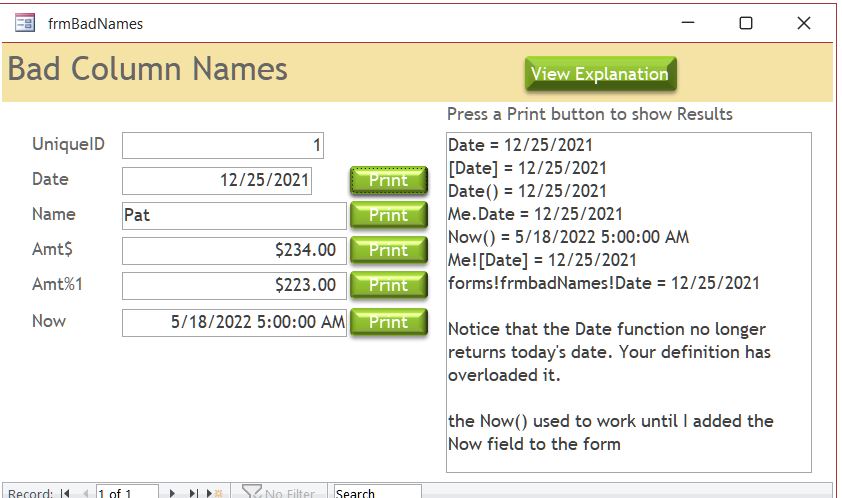
Useful code AND the effects of using bad column names
This database has several useful code procedures that you can copy into your BE to fix up defaults you don't like: 1. Change the allow ZLS string property to No If you want to make a text field required, it makes no sense at all to have the Allow ZLS property set to Yes. 2. Turn off sub...
www.access-programmers.co.uk
I recently modified the example to include a field named Now which means you have no way to get the current date. prior to that modification to the example, you could get the date by using Now() Look at the code in the click event of the print button next to Date. Open your form and then try printing from a record into the immediate window to see the problem in your data.
Here is a picture showing the "print" of the Date example.
Last edited:
there are a lot more fields on the subform, not just those two i have mentioned, but they are the only two i want to work with, the table is called "subform"Just 2 fields in the table?
What is the table name?
Are there any other fields/controls on your form?
- Local time
- Today, 09:17
- Joined
- Feb 19, 2002
- Messages
- 47,225
hi pat , i have changed the name of the field to " twelve month update"@bigmac You get far better results if you respond to ALL questions. Are you actually using the word "Date" as the name of a field in your table? If so, you have a problem that you need to fix. Please review the example I linked to.
just thinking aloudwould an update query be better for this?
Similar threads
Users who are viewing this thread
Total: 1 (members: 0, guests: 1)
