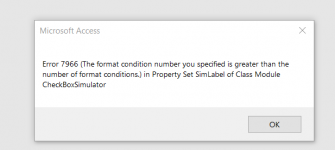The attached demo is my version of a simulated checkbox with conditional enabling implemented using a Class.
It is precisely designed to emulate the focus behaviour of a checkbox.
It shows little bit of flicker on update but I think that is not unusual with Conditional Formatting.
It is precisely designed to emulate the focus behaviour of a checkbox.
It shows little bit of flicker on update but I think that is not unusual with Conditional Formatting.