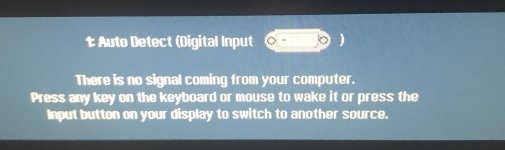conception_native_0123
Well-known member
- Local time
- Today, 12:26
- Joined
- Mar 13, 2021
- Messages
- 1,834
has anyone done this. in the pictures i attach, this is the same cord i have for both my external monitors and the same ports on each side. my computer only has 1 hdmi port and im using it right now for a second monitor only. is there a way to connect 2 extra ones instead three if both my monitors that are extras only have vga ports on them? thank you.