Alhakeem1977
Registered User.
- Local time
- Tomorrow, 02:15
- Joined
- Jun 24, 2017
- Messages
- 308
Hi All,
How can I fix the below error (Constant expression required)? As I want to get the value string column 1 from combobox.
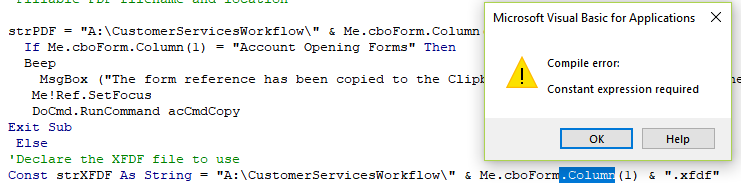
Thanks in advance!
How can I fix the below error (Constant expression required)? As I want to get the value string column 1 from combobox.
Thanks in advance!
