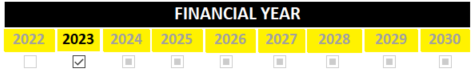Jonny45wakey
Member
- Local time
- Today, 09:16
- Joined
- May 4, 2020
- Messages
- 48
Hi
Hoping someone can assist me please?
I've been trying to filter a continuous form using checkboxes and cmd button and am nearly there apart from the filters not filtering data properly.
On my form i have 9 x checkboxes as shown, these should filter the query field [FILTERYEAR] according to selection (Only 1 combobox can be selected at any one time!)
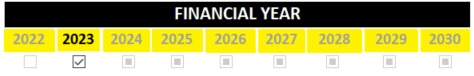
Checkbox named "chk2022", "chk2023" and so on.
When a combobox is checked the year is automatically entered in invisible text box "txt129"
In addition to this i have a further 5 checkboxes shown below which select the query field [CELL] according to selection (Only 1 combobox can be selected at any one time!)
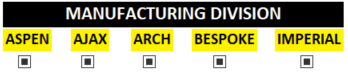
Checkbox named "chkASPEN", "chkAJAX" and so on
Finally a cmd button "cmd103" which when clicked i want it to fire the filters (only ever 2 checkboxes selected) as selected above using the year in txt129 and the
manufacturing division selected.
Hope this makes sense?
Thanks in advance
Jonny
Hoping someone can assist me please?
I've been trying to filter a continuous form using checkboxes and cmd button and am nearly there apart from the filters not filtering data properly.
On my form i have 9 x checkboxes as shown, these should filter the query field [FILTERYEAR] according to selection (Only 1 combobox can be selected at any one time!)
Checkbox named "chk2022", "chk2023" and so on.
When a combobox is checked the year is automatically entered in invisible text box "txt129"
In addition to this i have a further 5 checkboxes shown below which select the query field [CELL] according to selection (Only 1 combobox can be selected at any one time!)
Checkbox named "chkASPEN", "chkAJAX" and so on
Finally a cmd button "cmd103" which when clicked i want it to fire the filters (only ever 2 checkboxes selected) as selected above using the year in txt129 and the
manufacturing division selected.
Hope this makes sense?
Thanks in advance
Jonny