My form has SEVERAL macros and I used the 'Convert Form's Macros to VB.' Sadly, the actions stopped working.
So I created a simple form to try to figure out the error. I created a macro on a field's On Mouse Down event: Message Box. Macro worked fine. Then I used the Convert Form's Macros to VB. The action does not work. I checked the Event Procedure, there are no duplicate names.
This is what the Convert Form's Macros to VB created:
'------------------------------------------------------------
' ddate_MouseDown
'
'------------------------------------------------------------
Private Sub ddate_MouseDown(Button As Integer, Shift As Integer, X As Double, Y As Double)
Beep
MsgBox "hello", vbOKOnly, ""
End Sub
I have attached the error message.
I also tried to Compile and I get the same error.
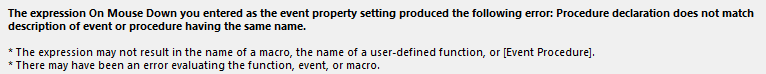
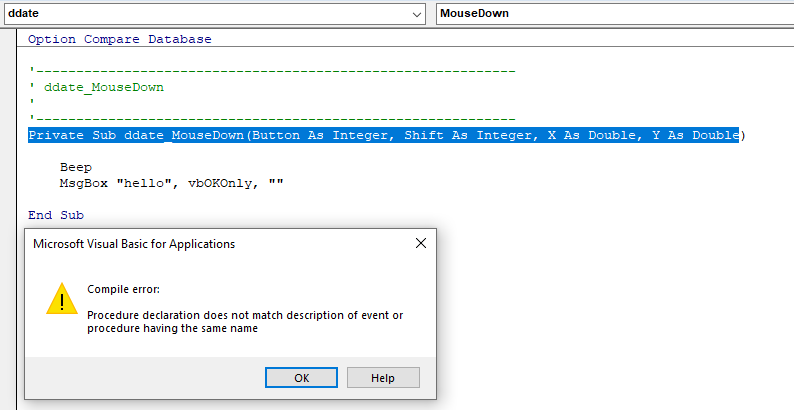
So I created a simple form to try to figure out the error. I created a macro on a field's On Mouse Down event: Message Box. Macro worked fine. Then I used the Convert Form's Macros to VB. The action does not work. I checked the Event Procedure, there are no duplicate names.
This is what the Convert Form's Macros to VB created:
'------------------------------------------------------------
' ddate_MouseDown
'
'------------------------------------------------------------
Private Sub ddate_MouseDown(Button As Integer, Shift As Integer, X As Double, Y As Double)
Beep
MsgBox "hello", vbOKOnly, ""
End Sub
I have attached the error message.
I also tried to Compile and I get the same error.
