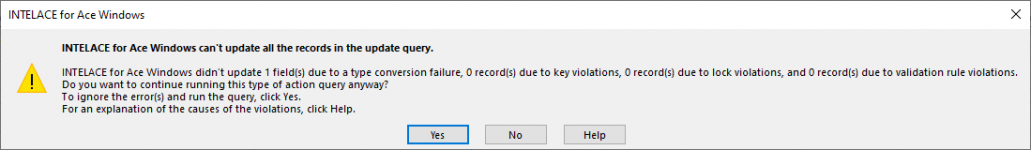Kayleigh
Member
- Local time
- Today, 20:19
- Joined
- Sep 24, 2020
- Messages
- 709
Hi I have a DB where FE is MS Access and BE is SQL Server.
I am in the process of checking all queries are functional due to the change from Jet to SQL. I have one update query which is constantly coming up with data conversion error. The field is in the format of : 2021-08-10 00:00:00
The calculation in the 'Update to' statement evaluates to a date in the format of : 25/10/2021
How do I amend this so it will be in format of field?
I am in the process of checking all queries are functional due to the change from Jet to SQL. I have one update query which is constantly coming up with data conversion error. The field is in the format of : 2021-08-10 00:00:00
The calculation in the 'Update to' statement evaluates to a date in the format of : 25/10/2021
How do I amend this so it will be in format of field?