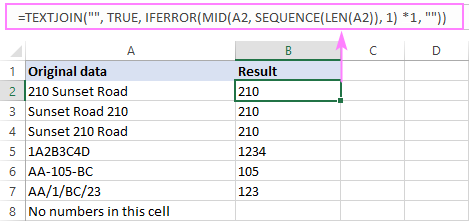Hi All,
I have an Excel workbook that I want to push through into Access, but the owner of the file has NOT been diligent with their data cleanliness, whatsoever. So I am now tasked with cleaning up the data before I can import it into Access.
One field I'm struggling with is a "Price per KG" field, in which, the owner has written a mixture of actual prices (in currency format), just numbers, some text (eg "this was a sample"), but the vast majority are a price followed by the text "per kg".
These "per kg" records make up the bulk of the issue.
My question: is there a way within Excel, Access or VBA to find and remove any text characters, leaving only numerical values?
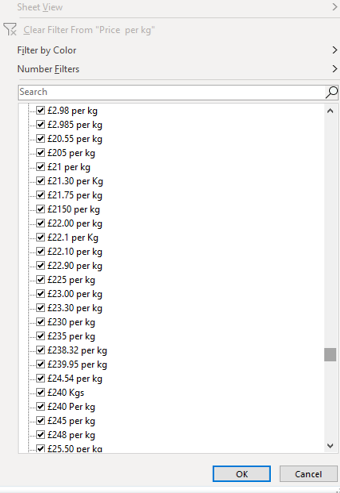
Thanks in advance for any tips!
I have an Excel workbook that I want to push through into Access, but the owner of the file has NOT been diligent with their data cleanliness, whatsoever. So I am now tasked with cleaning up the data before I can import it into Access.
One field I'm struggling with is a "Price per KG" field, in which, the owner has written a mixture of actual prices (in currency format), just numbers, some text (eg "this was a sample"), but the vast majority are a price followed by the text "per kg".
These "per kg" records make up the bulk of the issue.
My question: is there a way within Excel, Access or VBA to find and remove any text characters, leaving only numerical values?
Thanks in advance for any tips!