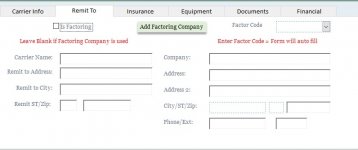sctb0825
Member
- Local time
- Today, 04:41
- Joined
- Dec 28, 2021
- Messages
- 53
I have on my customer form;
Customer Name Remit To
Address Address
Address 2 Address 2
City City
St ST
Zip Zip
I want to have a copy button so in the event that the remit to is the same as the Customer information they can just click the copy button and it fills in the remit to column.
any advise on how to do this.
Customer Name Remit To
Address Address
Address 2 Address 2
City City
St ST
Zip Zip
I want to have a copy button so in the event that the remit to is the same as the Customer information they can just click the copy button and it fills in the remit to column.
any advise on how to do this.