VBA Code:
Public Sub CopyRows()
Sheets("Kaline").Select
' TRIED Sheets("Kaline").Range ("A7.c999, f7.f999")
' Find the last row of data
FinalRow = Cells(Rows.Count, 1).End(xlUp).Row
' Loop through each row
For x = 2 To FinalRow
' TRIED Range ("A7:c999, f1:f999")
' TRIED .Cells.Select
Cells(x, 1).Resize(1, 33).Copy
' TRIED Cells.Copy
Sheets("sheet1").Select
NextRow = Cells(Rows.Count, 1).End(xlUp).Row + 1
Cells(NextRow, 1).Select
ActiveSheet.Paste
Sheets("kaline").Select
Next x
End Sub
You are using an out of date browser. It may not display this or other websites correctly.
You should upgrade or use an alternative browser.
You should upgrade or use an alternative browser.
Copy only selected fields from 1 sheet to another
- Thread starter dcavaiani
- Start date
GPGeorge
George Hepworth
- Local time
- Yesterday, 16:32
- Joined
- Nov 25, 2004
- Messages
- 2,987
VBA Code: Public Sub CopyRows() Sheets("Kaline").Select ' TRIED Sheets("Kaline").Range ("A7.c999, f7.f999") ' Find the last row of data FinalRow = Cells(Rows.Count, 1).End(xlUp).Row ' Loop through each row For x = 2 To FinalRow ' TRIED Range ("A7:c999, f1:f999") ' TRIED .Cells.Select Cells(x, 1).Resize(1, 33).Copy ' TRIED Cells.Copy Sheets("sheet1").Select NextRow = Cells(Rows.Count, 1).End(xlUp).Row + 1 Cells(NextRow, 1).Select ActiveSheet.Paste Sheets("kaline").Select Next x End Sub
The original copied code brings all the field for 1st sheet exactly into the 2nd sheet, but I only want a few of the fields (in the range) copied over ...
GPGeorge
George Hepworth
- Local time
- Yesterday, 16:32
- Joined
- Nov 25, 2004
- Messages
- 2,987
And perhaps even more specific details would help.The original copied code brings all the field for 1st sheet exactly into the 2nd sheet, but I only want a few of the fields (in the range) copied over ...
Which cells, for example, should be copied. You may get more focused help from a more focused description of the requirement.
Might be better in Excel forum (which I just noticed) as this is Excel VBA, if that matters? I want to copy columns 1,2,3 and 6 ONLY - from 1st to 2nd sheet - not copy the whole 1st sheet (which has Several columns) - as the copied posted code copies ALL of the many columns over.And perhaps even more specific details would help.
Which cells, for example, should be copied. You may get more focused help from a more focused description of the requirement.
Last edited:
That might work well, but I like the VBA option - assuming there is a way to paste over just the columns I want copied over ?Why not just record a macro and look to see what that produces?
One of the benefits of Excel.
GPGeorge
George Hepworth
- Local time
- Yesterday, 16:32
- Joined
- Nov 25, 2004
- Messages
- 2,987
Recording a macro in Excel creates a VBA procedure which you can use, or refine, as appropriate.That might work well, but I like the VBA option - assuming there is a way to paste over just the columns I want copied over ?
Did not know that, but then again there should be a simple VBA current minor code adjustment which will work, so I don't have to go back to carefully record a macro?Recording a macro in Excel creates a VBA procedure which you can use, or refine, as appropriate.
Gasman
Enthusiastic Amateur
- Local time
- Today, 00:32
- Joined
- Sep 21, 2011
- Messages
- 17,019
You said you wanted to copy columns?
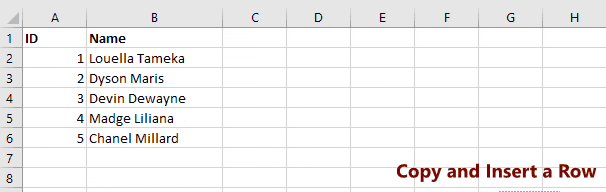
 www.automateexcel.com
www.automateexcel.com
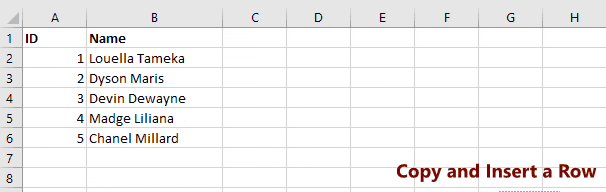
VBA Copy / Paste Rows & Columns
This tutorial will teach you how to copy (or cut) entire Rows or Columns using VBA. We cover copying and pasting ranges of cells in another article. First
 www.automateexcel.com
www.automateexcel.com
This is incredibility simple and works! Now I need to know how to modify it and run it again with slight modifications, where I will select the "next up" column to the right of 1st sheet instead e.g.: Sheets("kaline").Range("A:C,G:G") rather than ... Range("A:C, F:F") - SO THAT the next iteration will *ADD* records to the end of the 1st iteration rather than overwriting. One last thing, can I paste in a CONSTANT VALUE to the end of the columns I select? Thank You!!! Oh, however, it did NOT copy over the actual cell Format formula from the 1st sheet cells, but rather it just copied over the cells VALUES.You said you wanted to copy columns?
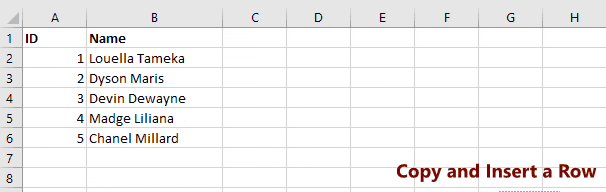
VBA Copy / Paste Rows & Columns
This tutorial will teach you how to copy (or cut) entire Rows or Columns using VBA. We cover copying and pasting ranges of cells in another article. Firstwww.automateexcel.com
Last edited:
I have this in 1st sheet: columns, a , b, c, d, e, F, G, H, and I want the copied sheet to break it down thusly: a, b, c, F, then ADD rows a, b, c, G, then ADD rows a, b, c, H, with the formula values of F, G, H included in the 2nd sheet.
Last edited:
Gasman
Enthusiastic Amateur
- Local time
- Today, 00:32
- Joined
- Sep 21, 2011
- Messages
- 17,019
I would probably have a helper sheet, where I would store the source and destination. If the destination is empty, then insert at the top. If not empty, store at the next available row.
A
B
C
F
A A
B B
C C
F D
A A
B B
C C
G D
A A
B B
C C
H D
A
B
C
F
A A
B B
C C
F D
A A
B B
C C
G D
A A
B B
C C
H D
Yikes, you know way more than I! There was some VB code posted before where it copied and added to the end of the 2nd sheet, and also pasted in the formulas, but I am pretty much lost now! ;-). The issue with that prior VB code is that I did not know how to select the RANGE of the 1st sheet columns which I wanted selected for each iteration, as it selected ALL of the 1st sheet rows over and again into the 2nd sheet.I would probably have a helper sheet, where I would store the source and destination. If the destination is empty, then insert at the top. If not empty, store at the next available row.
A
B
C
F
A A
B B
C C
F D
A A
B B
C C
G D
A A
B B
C C
H D
Last edited:
To break it down: 1st sheet contains baseball cards ROWS with a, b, c, d, e ,f, g, h columns named as: a=Team, b=Year, c=Card#, d=grade 1 value, e=grade 2 value, F=grade 3 value, G=grade 4 value, H=grade 5 value. The cards F, G, H column VALUES are garnered from FORMULAS/Averages of online Price Guides, which are found via other spreadsheet sheet formulas within the 1st sheet columns F, G, and H.
Gasman
Enthusiastic Amateur
- Local time
- Today, 00:32
- Joined
- Sep 21, 2011
- Messages
- 17,019
You find the last row and set lngLastRow
Then the range is Range = ("A1:A" & lngLastRow)
You can replace the A with the value of the cell holding that information.
Note you also do not need to select to copy, and select to paste. It can be done just by references, as shown in the link I posted.
Break it down into small steps.
Then the range is Range = ("A1:A" & lngLastRow)
You can replace the A with the value of the cell holding that information.
Note you also do not need to select to copy, and select to paste. It can be done just by references, as shown in the link I posted.
Break it down into small steps.
This would work if I could get it to add each time rather than overwriting.You find the last row and set lngLastRow
Then the range is Range = ("A1:A" & lngLastRow)
You can replace the A with the value of the cell holding that information.
Note you also do not need to select to copy, and select to paste. It can be done just by references, as shown in the link I posted.
Break it down into small steps.
Code:
Public Sub FinalCopyRows()
' Cells(Rows.Count, 1).End(xlUp).Offset(1, 0)
Sheets("kaline").Range("A6:C39,f6:f39,o6:n39").Copy Sheets("sheet1").Range("A:m")
Sheets("kaline").Range("A6:C39,g6:g39,o6:n39").Copy Sheets("sheet1").Range("A:m")
Sheets("kaline").Range("A6:C39,h6:h39,o6:n39").Copy Sheets("sheet1").Range("A:m")
Sheets("kaline").Range("A6:C39,i6:i39,o6:n39").Copy Sheets("sheet1").Range("A:m")
Sheets("kaline").Range("A6:C39,j6:j39,o6:n39").Copy Sheets("sheet1").Range("A:m")
Sheets("kaline").Range("A6:C39,k6:k39,o6:n39").Copy Sheets("sheet1").Range("A:m")
Sheets("kaline").Range("A6:C39,l6:l39,o6:n39").Copy Sheets("sheet1").Range("A:m")
Sheets("kaline").Range("A6:C39,m6:m39,o6:n39").Copy Sheets("sheet1").Range("A:m")
End SubGuess I would calculate the next available starting end range position for each iteration, and that works!You cannot do it like that, as the starting position moves.
Similar threads
- Replies
- 19
- Views
- 672
- Replies
- 8
- Views
- 1,567
- Question
- Replies
- 4
- Views
- 979
Users who are viewing this thread
Total: 1 (members: 0, guests: 1)
