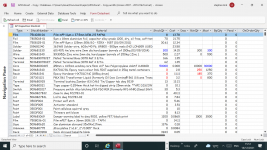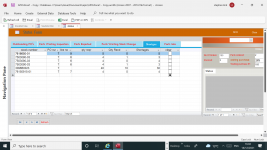GinaWhipp
AWF VIP
- Local time
- Today, 01:10
- Joined
- Jun 21, 2011
- Messages
- 5,876
So a Client gives you a Sales Order and you use that for the Purchase Order for the Supplier? How? You may want to order more than just the one Client ordered.
If you change the quantity on the Order than it also changes it for the Client. You also have to consider trying to to Stock-on-Hand. How will you know what is part of Inventory and what is actually sold.
If you change the quantity on the Order than it also changes it for the Client. You also have to consider trying to to Stock-on-Hand. How will you know what is part of Inventory and what is actually sold.